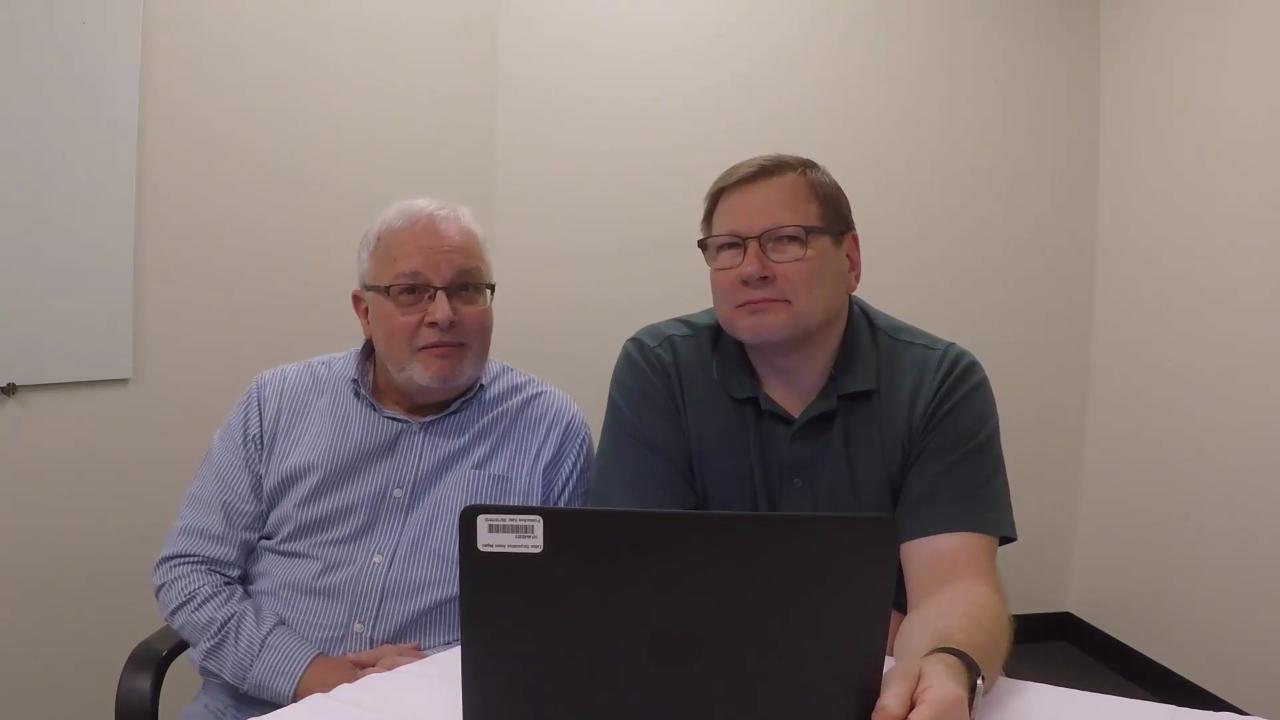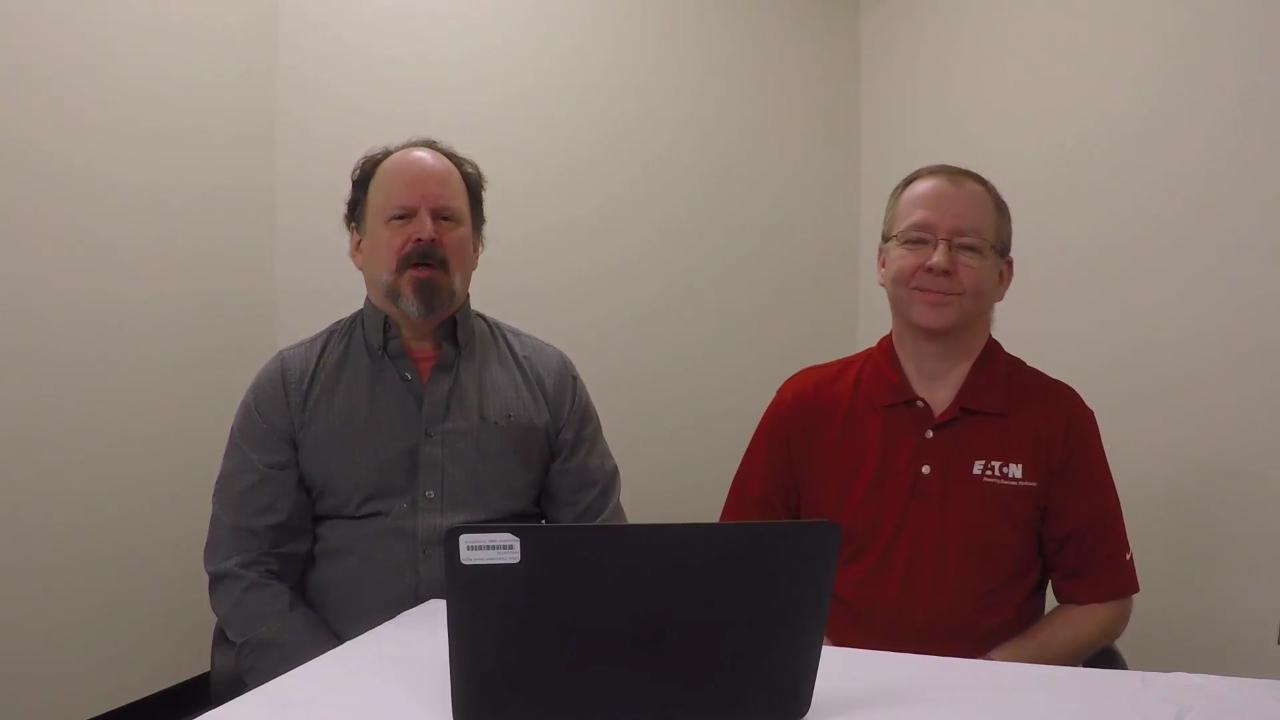-
The New Power Xpert Meter Web Interface, Step 3: Navigating the New UI
3:18
What makes the new HTML5 Power Xpert Meter Web User Interface special for the PXM4/6/8K? Learn about how to access the calendar of events, the ITIC view and how to access daisy-chained meters in master-slave configuration.
-
Eaton's Power Xpert Multi Point Meter
1:48
With increase of mandatory energy code adoption, Eaton's PXMP provides a cost effective solution for tenant metering applications and allows easy proportional allocation of energy costs between tenants. Xpect more!
-
The New Power Xpert Meter Web Interface, Step 2: Navigating the New UI
9:55
Navigating the new HTML5 Power Xpert Meter Web User Interface for PXM4/6/8K, PXMP and PXM2K. Learn how to view events, demand comparisons, phasors and graphs. Add and edit triggers, use a static IP address or change to DHCP and update firmware.
-
The New Power Xpert Meter Web Interface, Step 1: Getting Started with the New UI
7:02
Introduction to the new HTML5 Power Xpert Meter Web User Interface for PXM4/6/8K, PXMP and PXM2K. Learn how to set up your meter for first time use. We demonstrate how to log in and explain basic navigation. Experience our interactive graphs.
-
Upgrading your Power Xpert Meter to HTML5, PXM 4/6/8K Series Edition
6:53
Learn how to take your power quality metering experience to the next level by upgrading to Eaton's new HTML5 web interface for Power Xpert Meter. Download the upgrade package for PXM 468K today: http://bit.ly/2jXA36E
-
Interacting with an Eaton Arc Flash Relay, Step 3: Verifying your Configuration
12:10
Learn how to test the pickup level on your EAFR, verify sensor connectivity and functionality in Light or Light and Current Modes (with internal or external current), and verify Circuit Breaker Failure Protecton (CBFP) functionality.
-
Programming an Eaton Arc Flash Relay, Step 2: Standard Arc Configurations
4:56
How do I configure an Eaton Arc Flash Relay for my application? The Standard Arc Configurations User Manual takes the guess work out of the configuring your EAFR. Get it here: http://bit.ly/2f7VePF
-
Connecting to an Eaton Arc Flash Relay, Step 1: Physical Connections
6:54
Learn about Eaton's fastest protective relays and how to connect them. What's the difference between the EAFR-101 and the EAFR-110P? What kinds of light sensors are available? The Eaton Arc Flash Relay provides arc fault protection in a flash!
-
Cost Allocations with a Power Xpert Multi Point Meter, Step 6: E-Allocation Software
6:26
Learn how to use the E-Allocation Software to divide costs among tenants. Create and email custom reports. This works for both Eaton PXMPs and manually entered WAGES data. Xpect More from your tenant metering solution! Download link: http://bit.ly/2d
-
Connecting to a Power Xpert Multi Point Meter, Step 5: Navigating the Touch Screen Display
6:36
Learn how to use the PXMP 6 inch or 10 inch color touch screen display to view metered values, virtual submeters, channel data, events and I/O. Xpect More from your tenant metering solution!
-
Programming a Power Xpert Multi Point Meter, Step 4: Monitoring in the Configuration Tool
5:34
How do I blink the LEDs on my PXMP? Learn how to use the PXMP Configuration Software to verify connections to your meter, monitor meter modules and the modbus map, and check event logs. Download: http://bit.ly/2dtV0UL
- Next Page