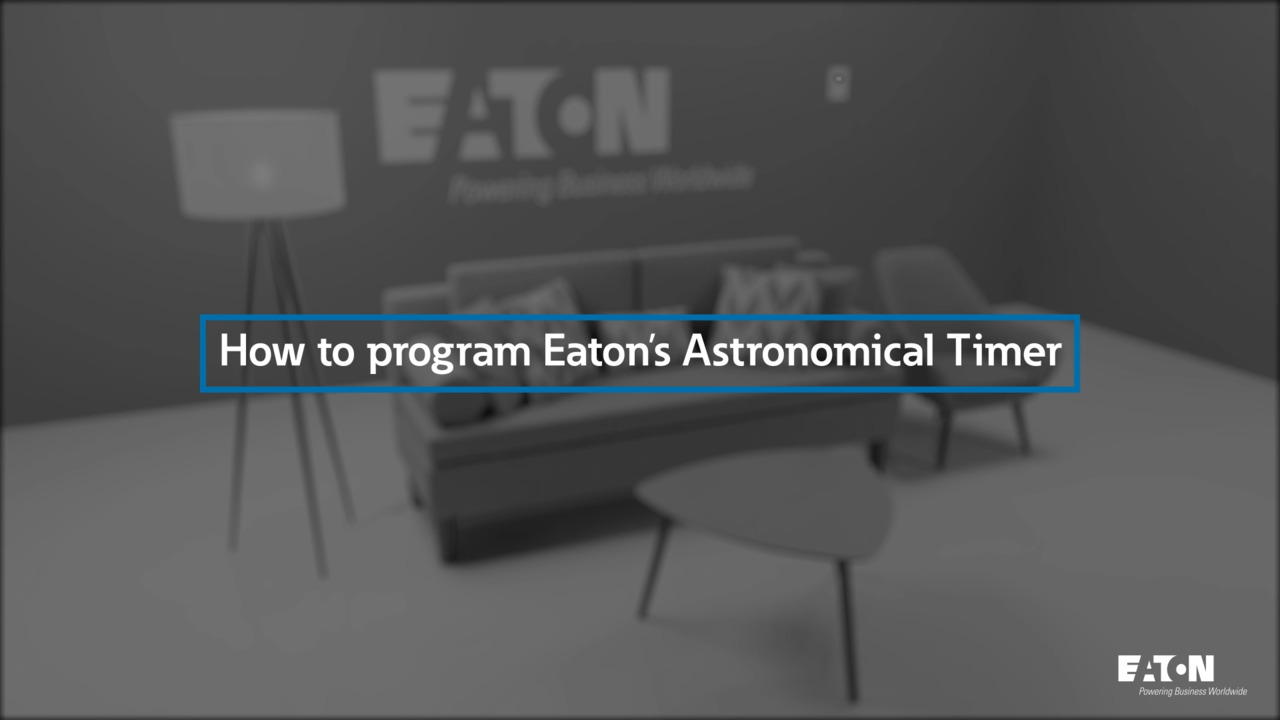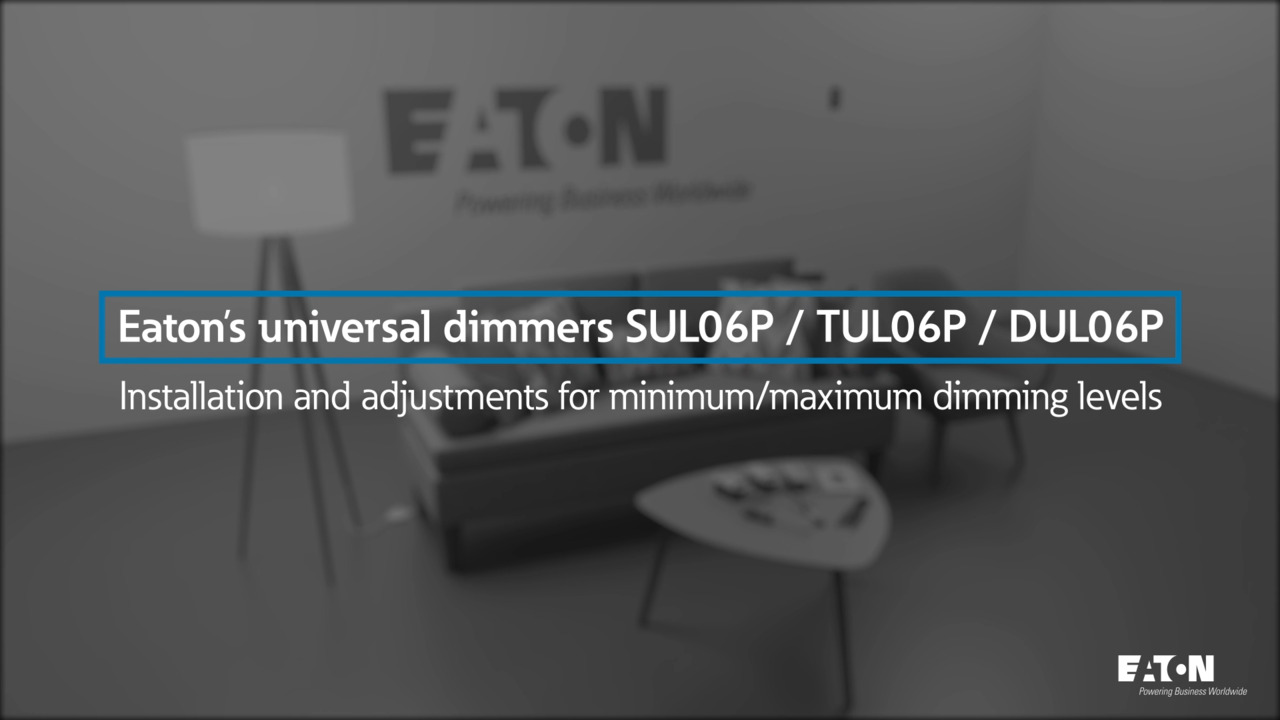-
How to change the faceplate color on your Eaton timer
1:14
A quick demonstration on how to easily switch out the faceplate on your Eaton timer
-
Eaton's Arrow Hart pin and sleeve devices
5:26
Features and benefits of Eaton's Arrow Hart pin and sleeve devices
-
Eaton Arrow Hart non-metallic disconnect switch
3:21
Features and benefits of Eaton’s Arrow Hart non-metallic disconnect switch
-
Eaton Arrow Hart enhanced X-Switch
3:07
Features and benefits of Eaton’s Arrow Hart enhanced X-Switch
-
How to program Eaton's astronomical timer
3:50
A short video highlighting how to program Eaton's in-wall astronomical timer
-
How to install: Eaton's universal dimmers SUL06P/TUL06P/DUL06P
2:42
Installation and adjustments for minimum/maximum dimming levels
-
Eaton Arrow Hart color coded locking devices
3:20
Eaton Arrow Hart color coded locking devices
-
How to install Eaton's universal slide dimmers
3:23
Eaton's universal slide dimmers are designed to match the ever-advancing technology of LED lights. Install one today and enjoy flicker-free dimming and reduced energy consumption.
-
Eaton's Wi-Fi smart device products featured in TNAH and TNAR 2021
1:09
Builder teams from The New American Home® and The New American Remodel® home discuss using Eaton’s Wi-Fi smart devices within their designs.
-
Eaton's wiring devices and circuit protection products featured in TNAH and TNAR 2021
1:19
Eaton’s wiring devices and circuit protection products featured within The New American Home® and The New American Remodel® .
-
Eaton - Residential Roadshow - Whole Assembly
25:34
We are hitting the virtual highway with NEC 2020 code updates, wiring devices and circuit protection products.
- Next Page