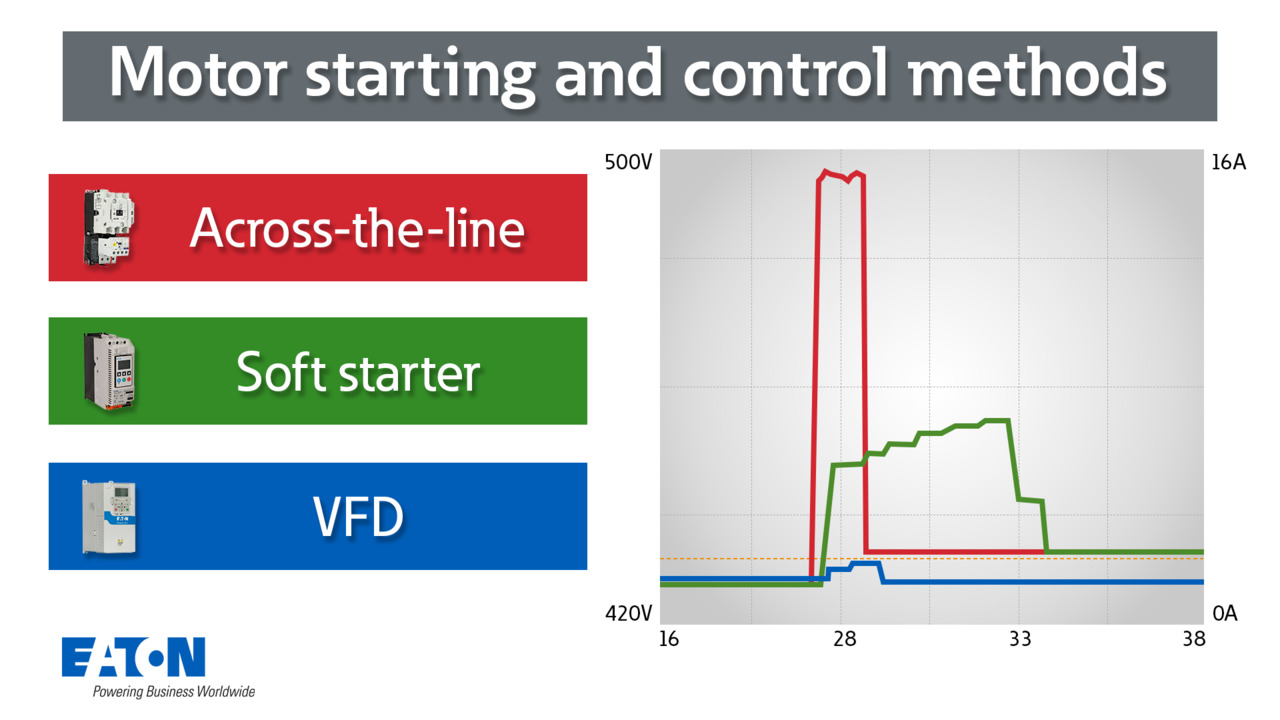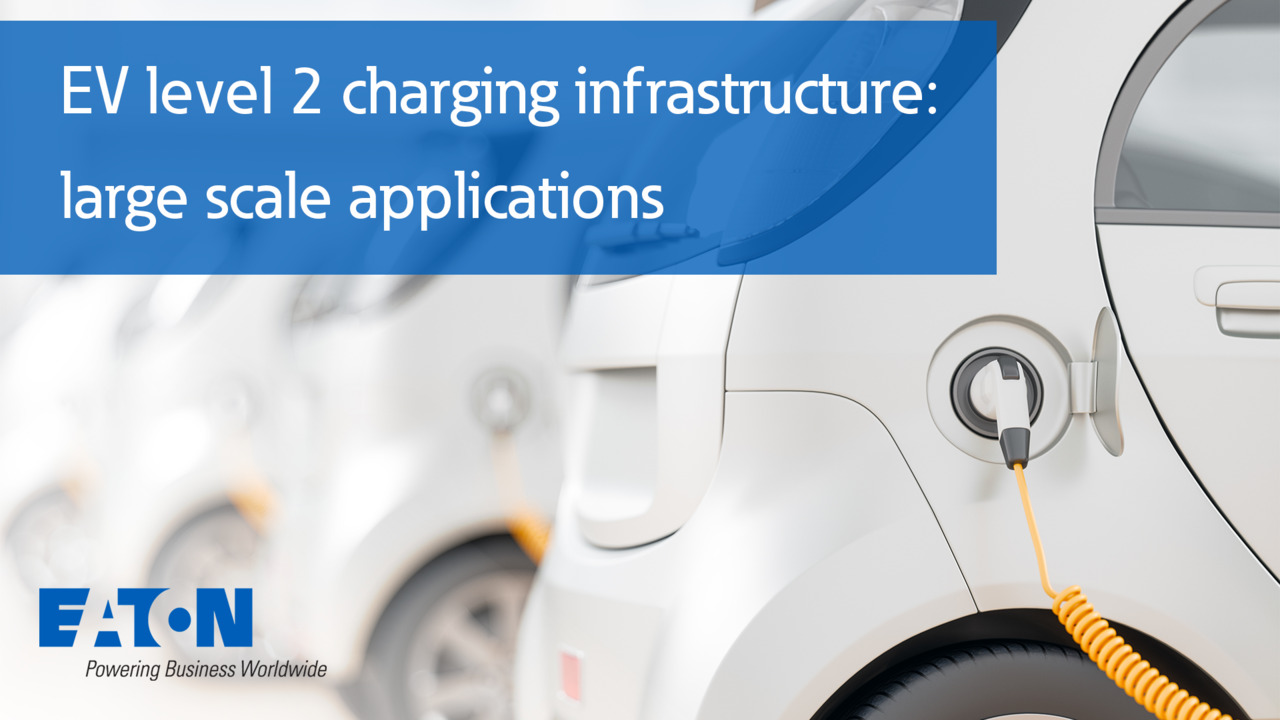Creating a new region - Part 2, Topology
8:42
This video demonstrates defining the topology for a new region in Eaton's Feeder Automation software. Follow along on your computer and define the topology yourself as you watch the video. This video begins where Part 1, Diagram ends. Learn more at Eaton.com/YFA.
This video demonstrates defining the topology for a new region in Eaton's Feeder Automation software. Follow along on your computer and define the topology yourself as you watch the video. This video begins where Part 1, Diagram ends. Learn more at Eaton.com/YFA.
Automation and control Similar Videos
-
Motor starting and control methods | Eaton PSEC
8:24
Learn how motor starting methods, ATL, soft staters, and VFDs, can impact inrush current, voltage, and energy use. In this video we explain key benefits, risks, and cost factors to help you choose the best method for your application.
-
EV level 2 charging infrastructure: large scale applications | Eaton PSEC
12:19
As EV adoption increases, design consultants are tasked with integrating EV charging infrastructure, electricity planning, and building code updates. See how Eaton’s EV charging infrastructure solutions can make that happen today and in the future.
-
Medium-voltage switchgear fundamentals | Eaton PSEC
15:50
Explore medium-voltage switchgear types including metal-clad, metal-enclosed, and compact switchgear. Learn key standards, design features, and advancements that enhance reliability, reduce downtime, and improve protection in power systems.