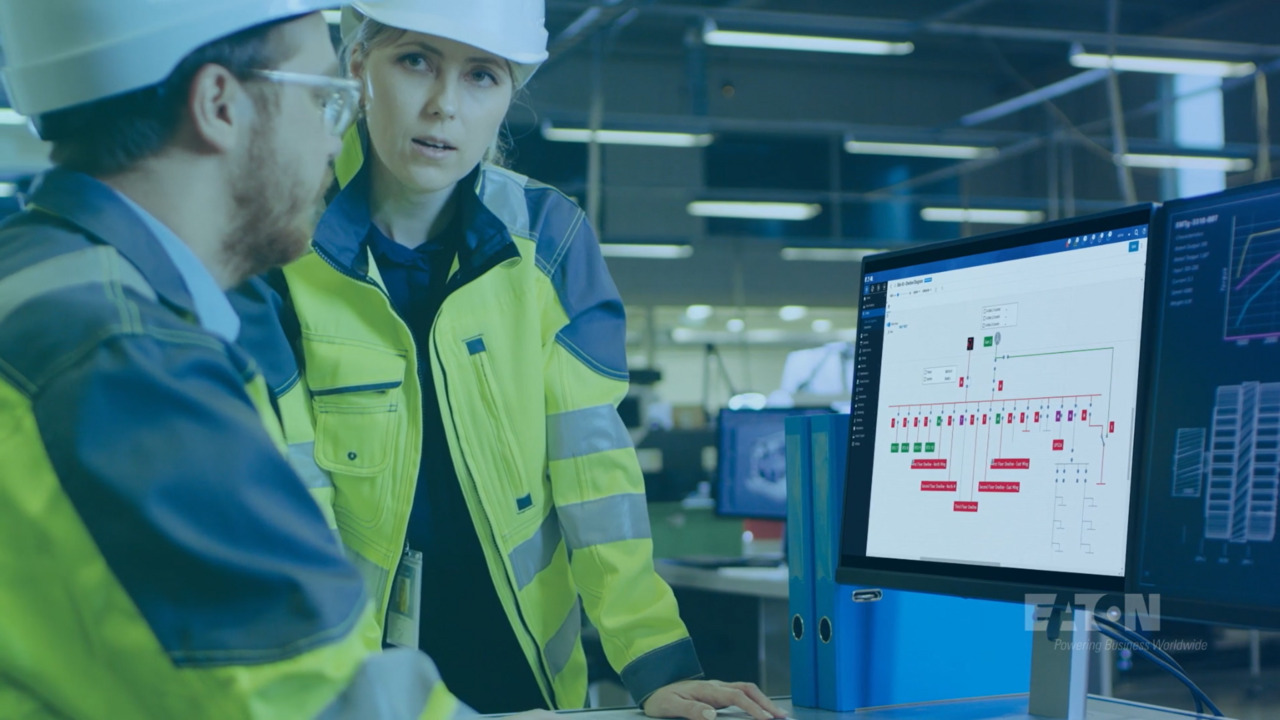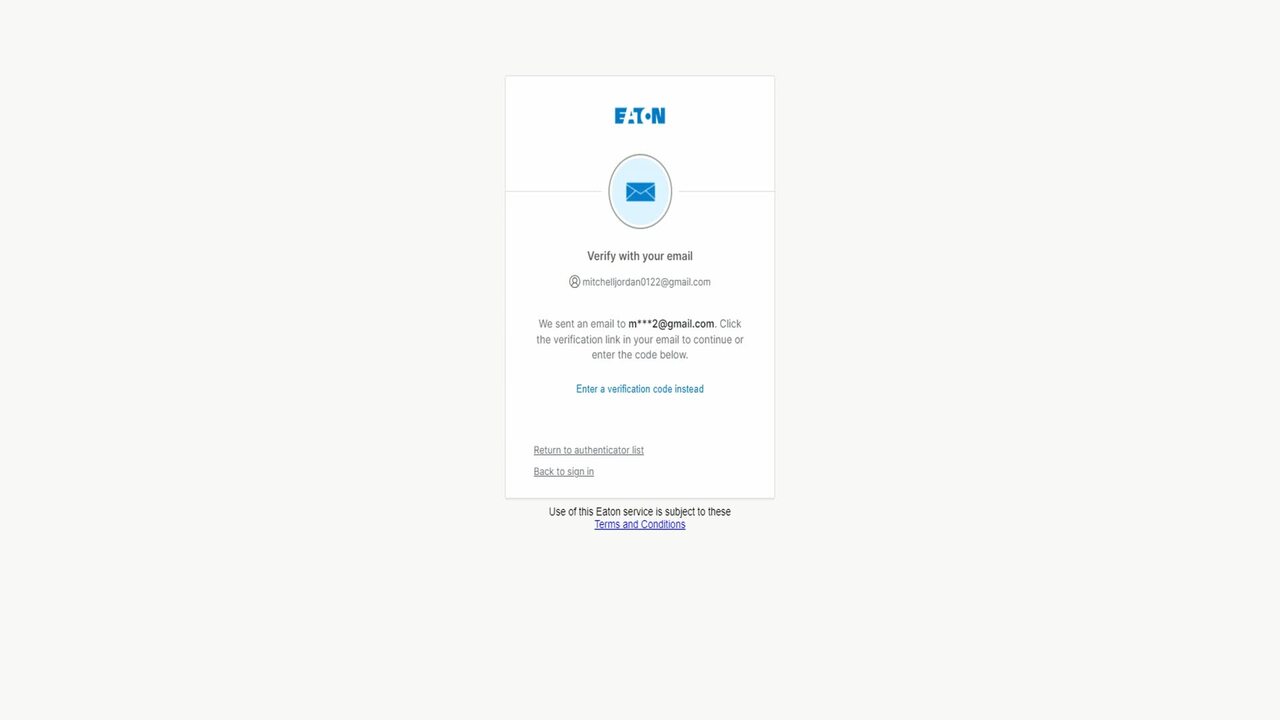009: How to Manage Alarms with VPM and VCOM
4:52
Shows you how the monitoring template interacts with the alarms in the software. It also provides step-by-step instructions on and how to create triggers (alarms), apply those triggers to the desired devices, and send alerts for the triggers.
Shows you how the monitoring template interacts with the alarms in the software. It also provides step-by-step instructions on and how to create triggers (alarms), apply those triggers to the desired devices, and send alerts for the triggers.
Brightlayer Data Centers suite Similar Videos
-
What is Electrical Power Monitoring System software?
1:54
Learn how Eaton’s standard Electrical Power Monitoring System (EPMS) software makes it easy to analyze and identify behavioral outliers so power issues can be quickly resolved when trouble strikes.
-
How to sign in and download files from Eaton's Brightlayer Experience Hub
2:09
This 2-minute video explains how to sign in or create a new user account for Eaton.com, and download software files.
-
See Brightlayer DCIM software in action
3:15
Understand how Eaton's Brightlayer DCIM software helps data center operators effectively manage IT assets, identify hot spots and areas of overcooling, achieve sustainability goals, report out on KPIs, and so much more.