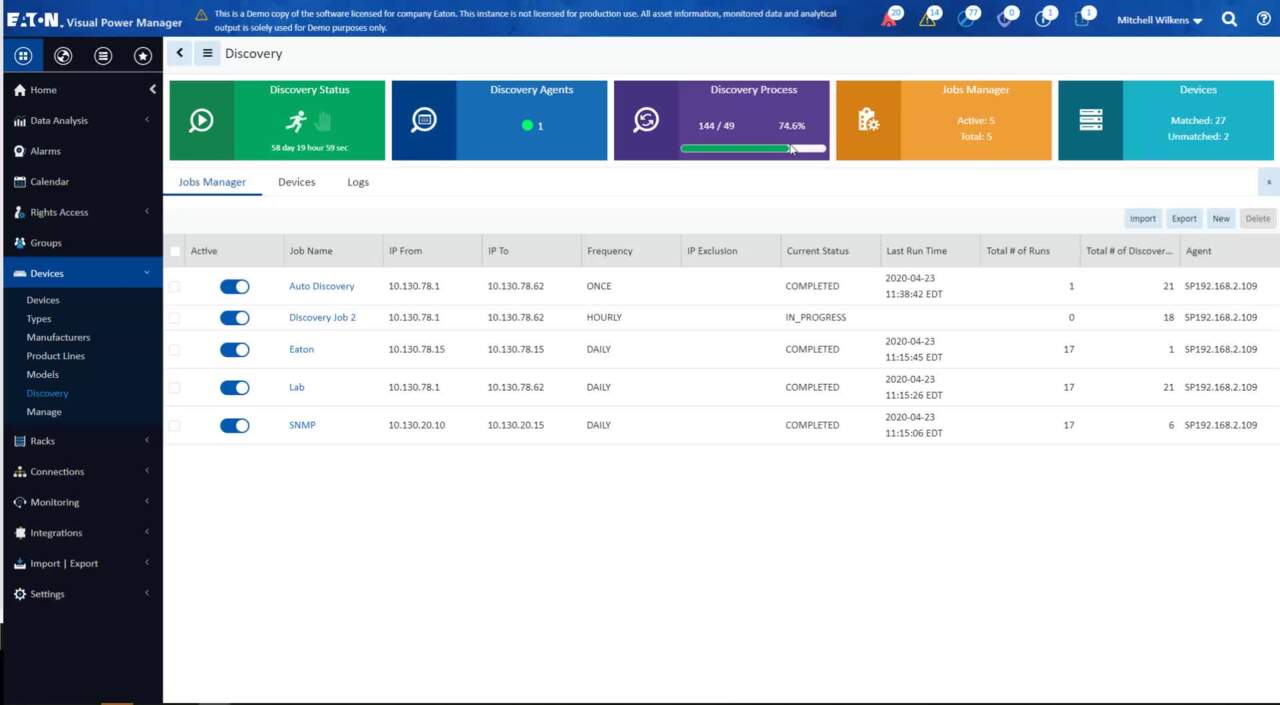011: How to Use Reports in VPM and VCOM
6:47
This video explains several aspects of the software's reporting functionality, including how to run pre-existing standard reports, create your own PDF or Excel custom report and save it for future use, as well how to schedule your reports to run at a pre-defined time.
This video explains several aspects of the software's reporting functionality, including how to run pre-existing standard reports, create your own PDF or Excel custom report and save it for future use, as well how to schedule your reports to run at a pre-defined time.
Brightlayer Industrial Similar Videos
-
Continuous thermal monitoring with the Brightlayer Industrial remote monitoring application
2:30
Continuous thermal monitoring is a best practice for electrical equipment, especially for continuous process industries. Watch to learn how the Brightlayer Industrial remote monitoring application makes it practical and affordable.
-
Brightlayer Industrial remote monitoring - how it works
2:28
Brightlayer Industrial remote monitoring helps you improve uptime and prevent equipment damage with data captured from your installed equipment. Get the alerts and actionable insights you need on a single screen, anywhere, anytime, on any device.
-
001: How to Perform Device Discovery with VPM and VCOM
3:00
Step-by-step instructions on how to perform device discovery using Eaton's Visual Power Manager (VPM) and Visual Capacity Optimization Manager (VCOM) software.