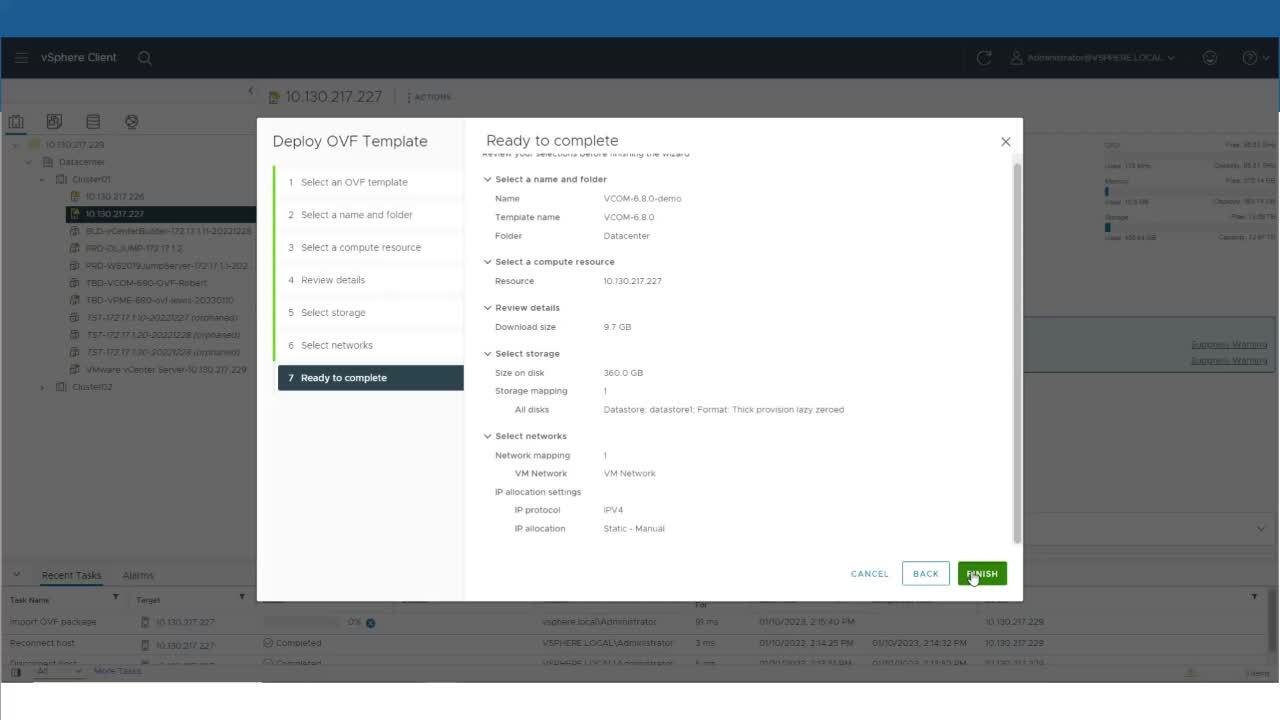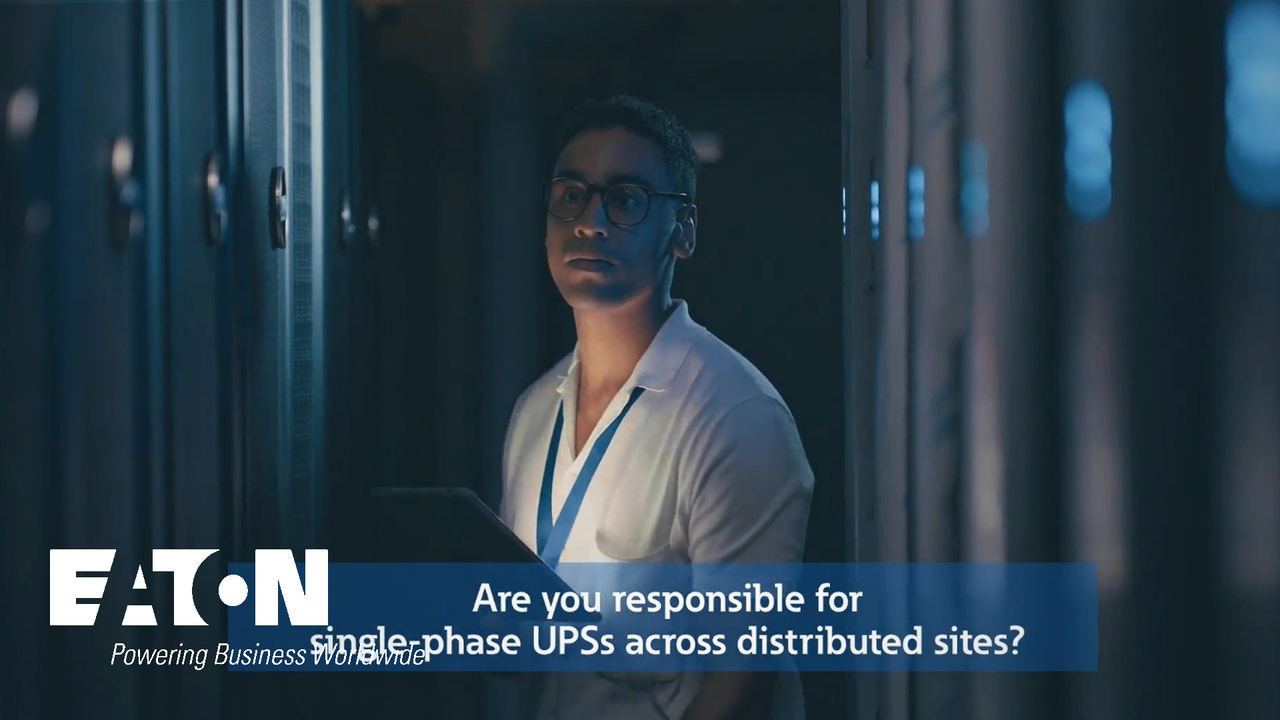010: How to Upload Firmware for Eaton (and now Tripp Lite) Devices Using VPM and VCOM
3:38
Provides a step-by-step instructions on how to add a firmware file for the network card to the software and how to push that firmware to the selected device. You'll learn how to send firmware updates to one or multiple devices at one time and how to view the status of the firmware update.
Provides a step-by-step instructions on how to add a firmware file for the network card to the software and how to push that firmware to the selected device. You'll learn how to send firmware updates to one or multiple devices at one time and how to view the status of the firmware update.
Brightlayer Data Centers suite Similar Videos
-
What is Brightlayer DIT software?
2:00
Learn how Brightlayer Distributed IT software provides visibility into IT devices and systems, such as UPSs and PDUs, across tens, hundreds or thousands of locations. Capabilities include asset management, monitoring, power cycling and more.
-
How to Deploy the OVF for Data Center Performance Management, Distributed IT Performance Management and Electrical Power Monitoring System software
5:49
Step-by-step instructions on how to deploy the OVF for Data Center Performance Management (DCPM), Distributed IT Performance Management (DITPM) and Electrical Power Monitoring System (EPMS) software, which are part of the Brightlayer software suites.
-
Brightlayer Automated Replacement Service
2:04
Are you responsible for monitoring tens or even thousands of single-phase UPS units across distributed locations? Discover the advantages of Eaton's Automated Replacement Service (ARS), which is part of the Brightlayer software portfolio.